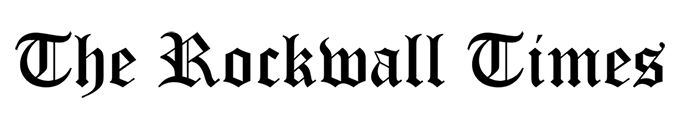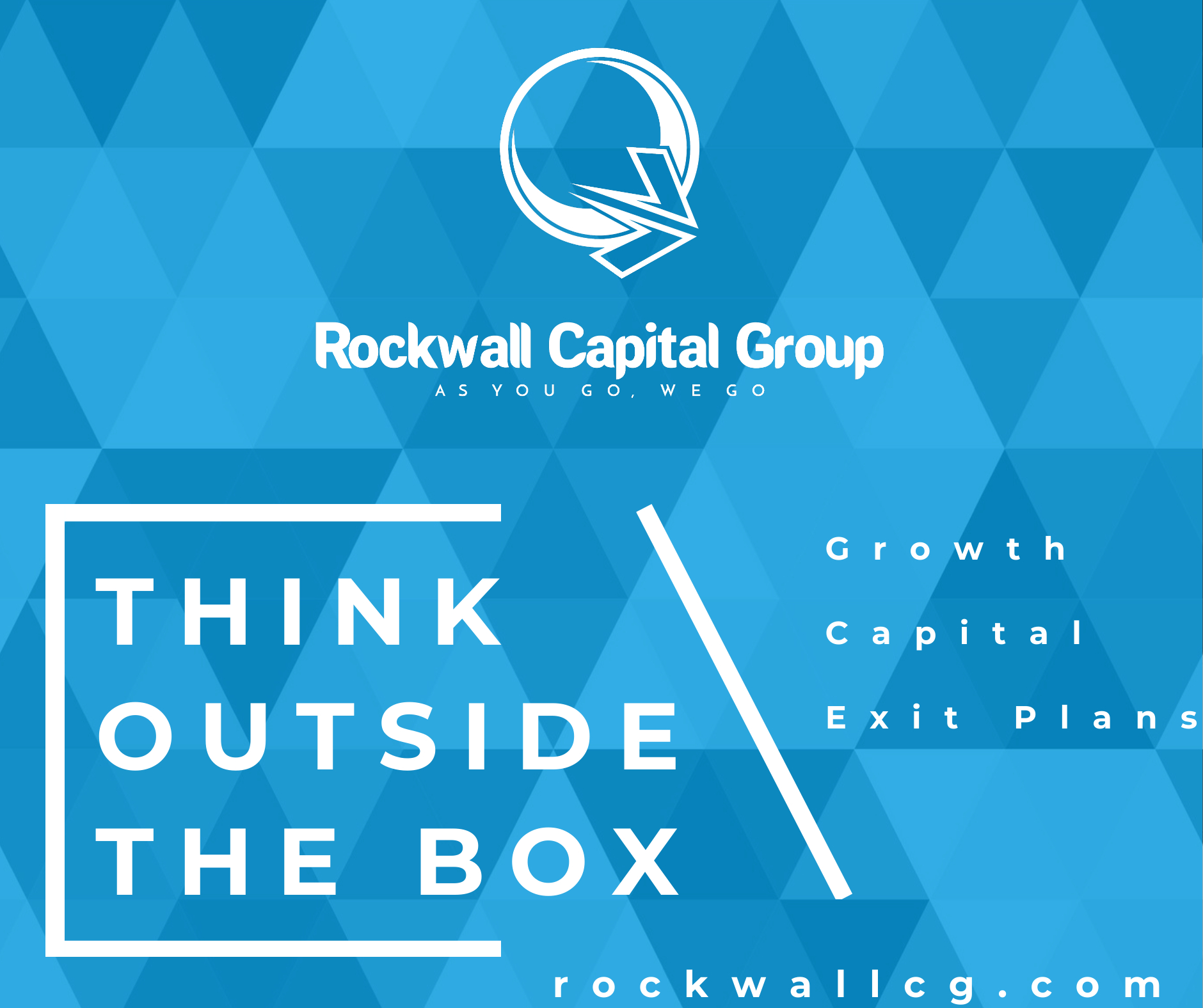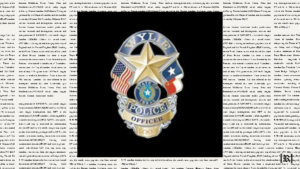Digital Footprint and Identity – Tuesday
This week is Digital Citizenship Week and we are taking the opportunity to highlight aspects of digital citizenship each day this week at every campus. Digital Citizenship is behaving appropriately in the digital world. Today, our focus is Digital Footprint and Identity. Your digital footprint is the information you share online that tells the story about you and leaves a trail (footprint) that never really goes away.
Here are some tips to help kids post, comment, and upload information appropriately:
- Be a role model. Before you post a picture of your child on social media, ask them if it’s ok to model how important it is to get permission before you post pictures of information about someone.
- Use privacy settings. When it comes to social media and your children, look at privacy settings together to make sure they are keeping their information private and so you both know what information is being shared. Here is some more detailed information about privacy settings in apps.
- Have frequent and open conversations. Talk to your children about the image they portray online and how it affects them. Talk about the image they would like to portray and how their social media posts can enhance or take away from that image.
For more tips and information, check out some of these resources on Online Privacy and Safety.
Sources
K–5 Family Tips: Help Kids Post, Comment and Upload Responsibly. Common Sense Education.
Grades 6–12 Family Tips: Help Kids Post, Comment and Upload Responsibly. Common Sense Education.
Cyberbullying and Digital Drama – Wednesday
Today, our Digital Citizenship Week focus is Cyberbullying and Digital Drama. Most kids will encounter mean behavior in their digital lives. As parents, by staying involved in our kids’ physical and digital lives, we can step in and provide support when needed.
Here are some tips for dealing with digital drama and cyberbullying:
- Check in with your child about their online life. Talk to your children about who they are chatting with online, how they treat their friends, and how their friends treat them. If they play video games with others, take the opportunity to watch a game, or even jump in and try to play too!
- Role-play. Help children remove themselves from digital drama or uncomfortable situations by talking through some words that they might use to exit the situation or steer the conversation in a different direction.
- Encourage upstanding. An upstander is someone who stands up when they see someone being mistreated online. Being a supportive friend can make a big difference. If they feel comfortable they can speak out against it online, or through private message.
- Review what to do. Make sure your child knows what to do if they are being bullied online. Step away from the drama and ignore the bully. If that doesn’t work, take screenshots of the bullying behavior and block the person. Always report the behavior to a trusted adult.
For more tips and information, check out some of these resources on Cyberbullying.
Source
K–12 Family Tips: Help Kids Fight Cyberbullying. Common Sense Education.
Relationships and Private Information – Thursday
On Thursday, our Digital Citizenship Theme is Interacting Safely Online. When it comes to social media, interacting safely online is imperative, both in the information you share and the relationships you have.
Here are some tips for making sure your children and interact safely online:
- Model the behavior you expect to see. Consider how you use your devices and interact on social media and make changes if it doesn’t meet the expectations your have set for your children.
- Protect your private information. Make sure your children understand that information that can be used to identify them should never be posted online. Information like the school they attend, their address, or their phone number should never be posted online. Set privacy settings on social media so that only friends can see what you are posting; then talk about accepting friends online. A good rule is that if you haven’t seen them face-to-face, they shouldn’t be your friend online. Help them identify things that ask for private information (like those quizzes on Facebook!) and understand how sharing that information is dangerous.
- Location Services: OFF! Set guidelines for location services in apps. A good rule of thumb is that the only people who should be able to locate you are your family. Location services on apps like Facebook, Snapchat, or any other app should be turned off. Also talk about the dangers of checking-in on Facebook, or making posts about specifically where you are or where you are going.
- Talk about oversharing. In an online environment, it’s easy to overshare, so it’s important that we share with children that they should always stop and think before sharing. Are they about to share something that they would want everyone to see or read? Could their message or photo create digital drama or hurt someone’s feelings? Is the item something they would be embarrassed for their whole school, or their family to see? As a parent, try to empathize with the pressure they feel to overshare while helping them make good decisions online.
- Encourage upstanding. An upstander is someone who stands up when they see someone being mistreated online. Being a supportive friend can make a big difference. If they feel comfortable they can speak out against it online, or through private message.
- Develop their instincts. Help your kids learn to see the signs for creepy or unsafe behaviour.Talk about the way to handle various unsafe situations that they might run into online.
For more tips and information, check out some of these resources on Privacy and Safety.
Sources
6-12 Family Tips: Help Kids Make Friends and Interact Safely Online. Common Sense Education.
K–5 Family Tips: Help Boost Kids’ Safety, Privacy and Security. Common Sense Education.
Media Balance and Well Being – Friday
Today, Rockwall ISD students are focusing on media balance and well-being to help them focus on finding balance in their digital lives.
As parents, you can help keep your child’s media use in check through some of the following tips:
- Create screen-free times and zones. Help kids take a break by limiting screen time while studying, during dinner, and at bedtime. Also consider carving out regular family time when devices are put away.
- Use parental controls. Set content limits that make sense of your family. Smartphones, tablets and gaming systems have parental controls that will help limit certain content and set screen time limits. It’s also important to have healthy conversations with your children about screen time and empower them to set their own limits as they get older, such as turning off devices at night or turning off app notifications during the school day.
- Establish clear family rules. Create a family media plan so that everyone is on the same page and clear about expectations and guidelines for media use. Here is a good template for a Family Media Contract.
- Model the behavior you want to see. Consider how you use your devices and interact on social media and make changes if it doesn’t meet the expectations your have set for your children.
- Help your kids identify healthy behavior. Talk to your children about how they feel, physically and mentally, during device and non-device time. Do they feel self-doubt when viewing other people’s social media posts? Do they get anxious when their phone vibrates? Encourage them to ditch the things that cause negative feelings and do more of the things that are positive.
For more tips and information, check out some of these resources on Media Balance.
Sources
K–5 Family Tips: Media Balance & Well-Being. Common Sense Education.
Grades 6–12 Family Tips: Media Balance & Well-Being. Common Sense Education.
Information Courtesy of Rockwall ISD